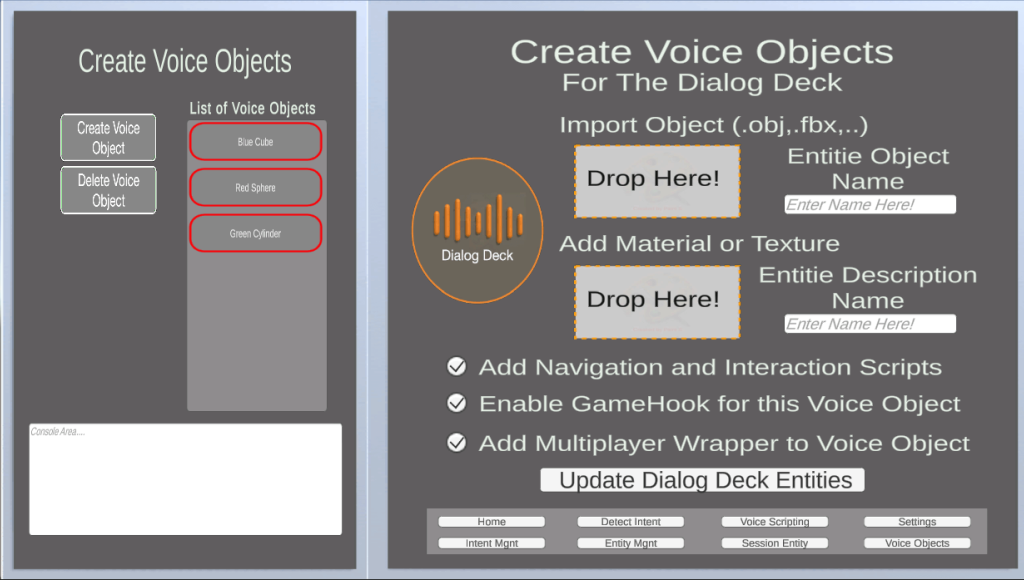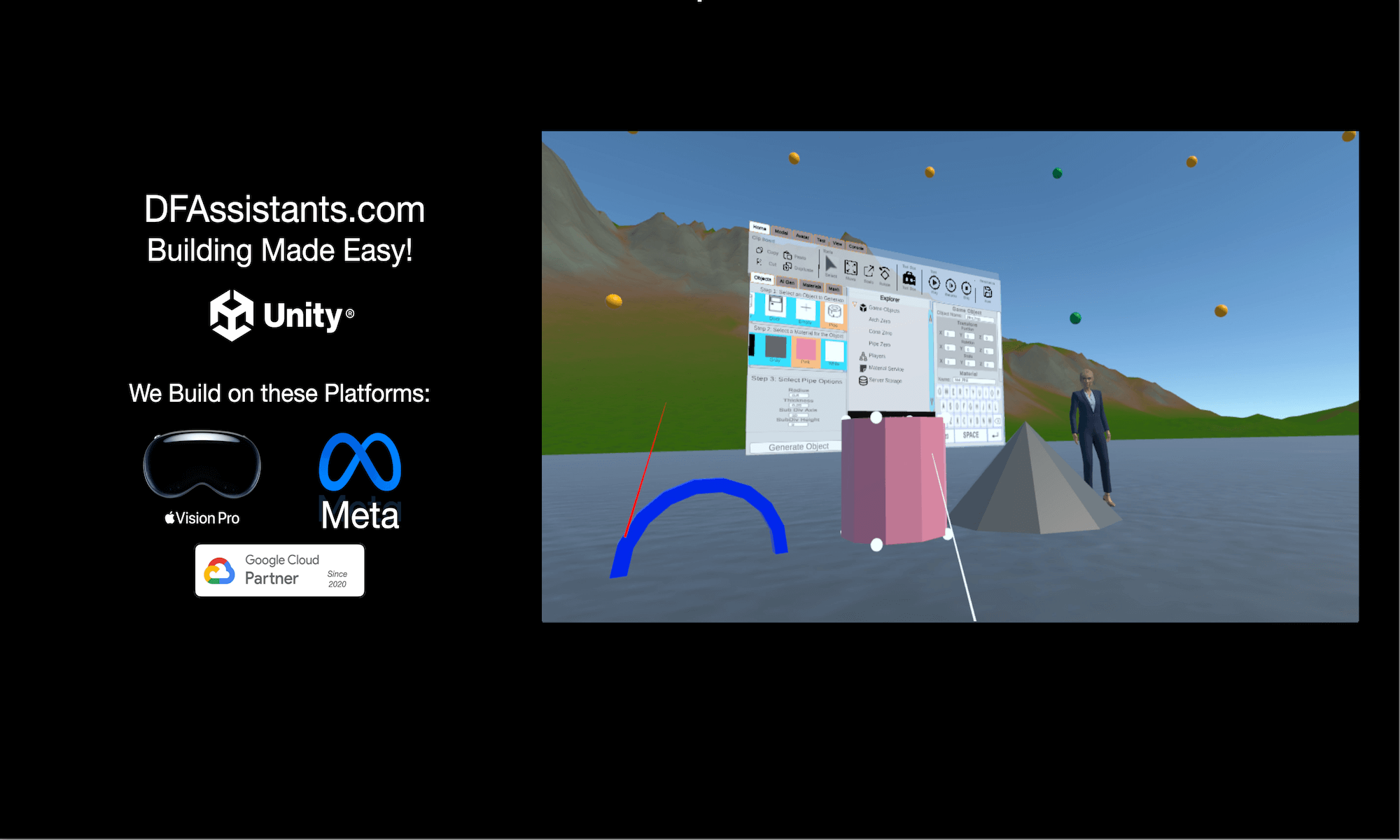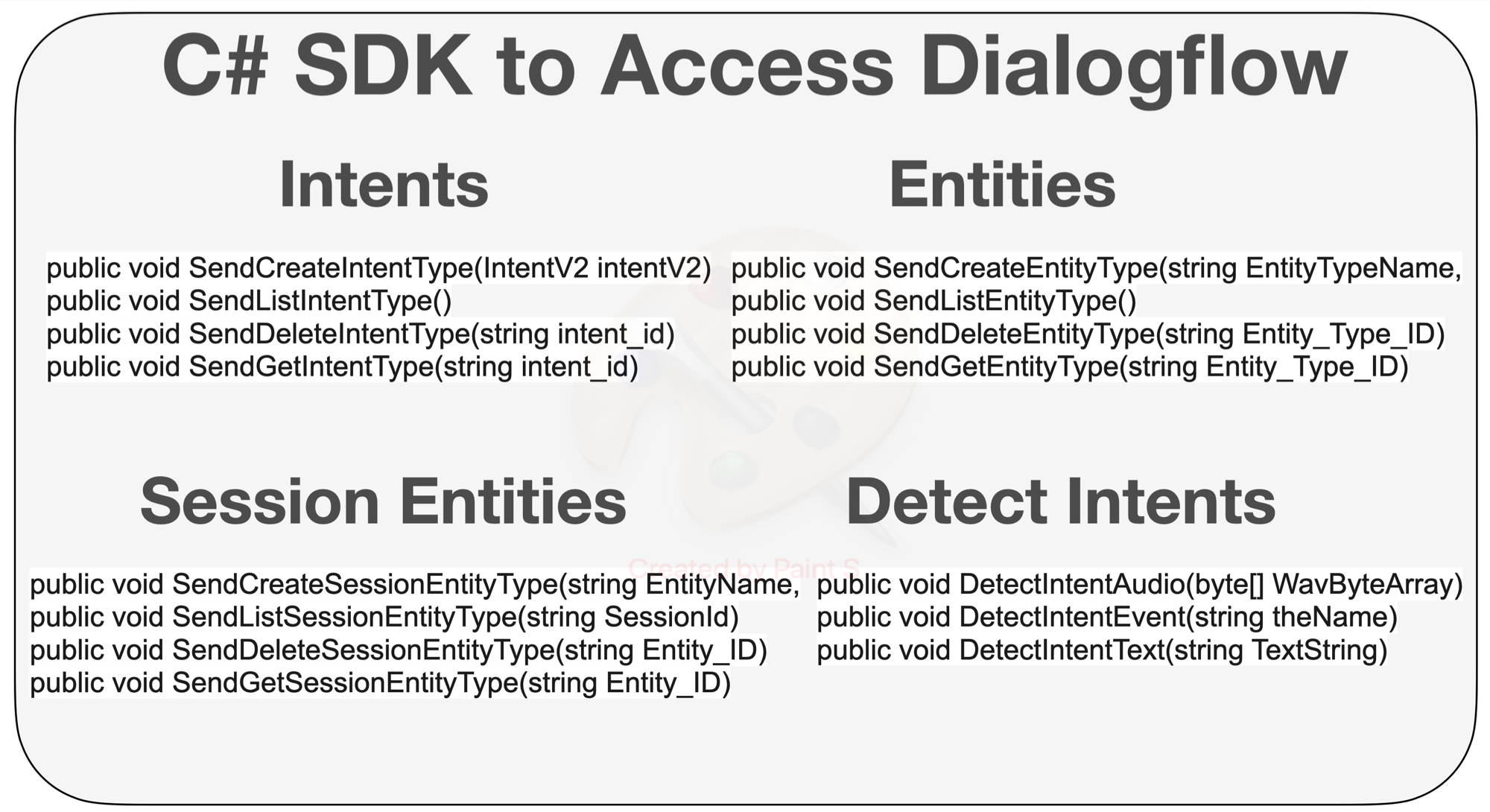
Dialogflow Builder for Unity Tour
Building Detect Intents and Events
Dialogflow Builder executes Intents and Events. When an end-user writes or says something, referred to as an end-user expression, Dialogflow compares the expression to the training phrases for each intent to find the best match. In the Dialogflow Builder, we take text and audio and send it directly to dialogflow for Intent Matching. The response to the Intent Request are shown on the right side of the image.
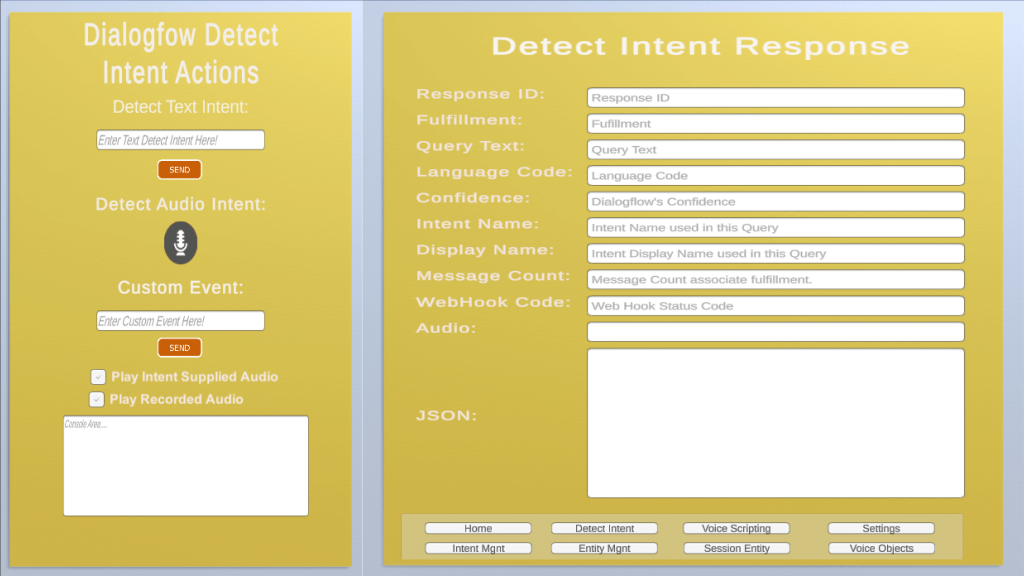
Visual Scripting
This is the interface for Non-Coders. Here we map Intents onto Unity’s Visual Scripting Events. The Map is used to know which properties to allow through to the events. This is an effort not to overwhelm to Visual Scripting Event Interface.
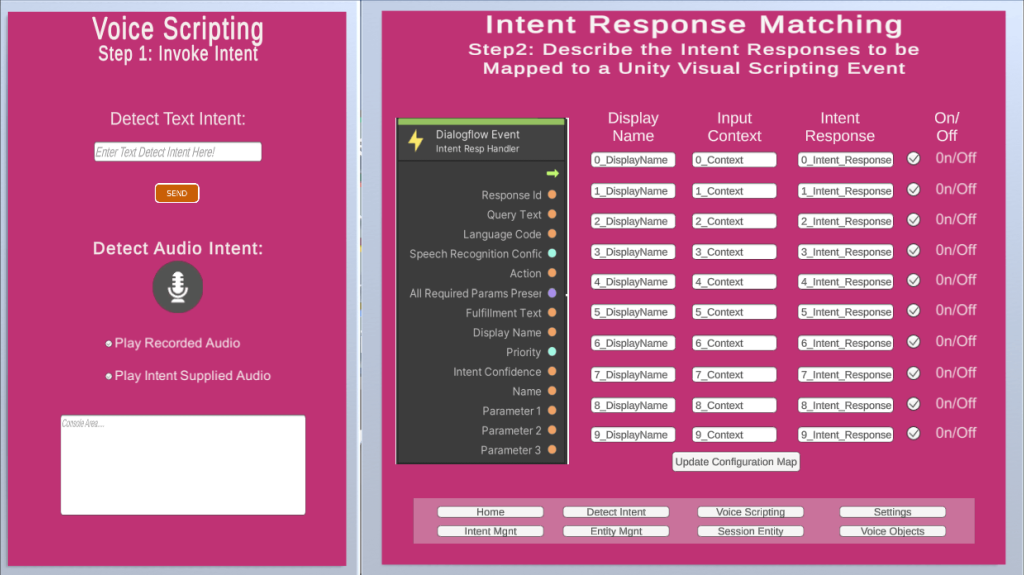
Building Intents
Dialogflow Builder creates Intents in the Dialogflow System. Intents Categorize the end users Intention at any point in time. End Users Intentions can be expressed in either a text or audio expression. The Dialogflow Builder offers virtual all the possible input parameters, an action palette, a log and a menu of available intents.
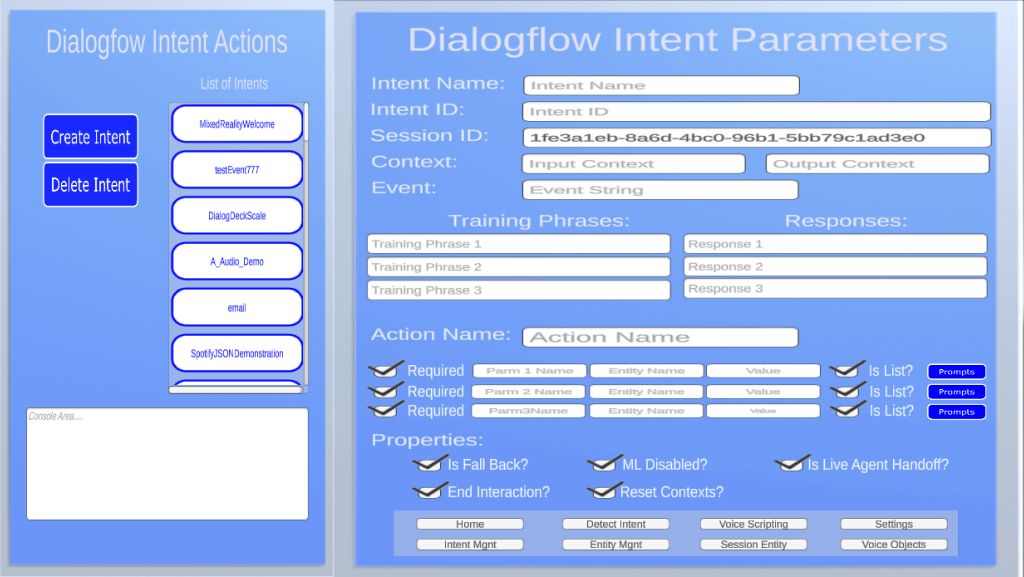
Building Entities
Dialogflow Builder creates Entities in the Dialogflow System. Entities are a mechanism in Dialogflow for identifying and extracting useful data from natural-language inputs. Entities are used to pick out specific pieces of information that your users mention—anything from street addresses to product names and amounts with units. The Dialogflow Builder offers all possible input parameters, an action palette, a log and a menu of available entities
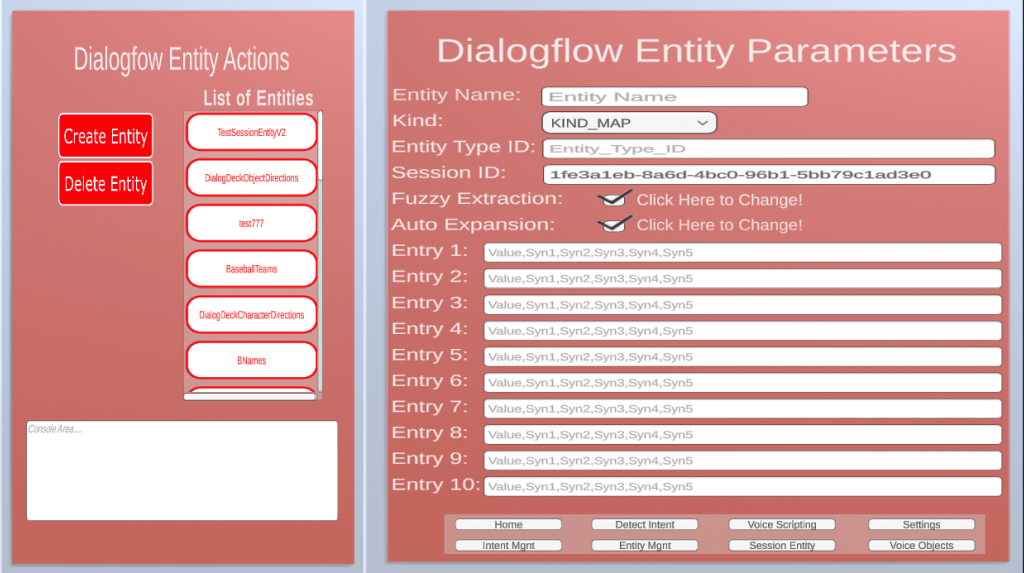
Building Session Entities
Dialogflow Builder creates Session Entities for the Dialogflow System. Session entities are regular entites that are modified in some way for a particular conversation which is identified by the session id. There are only two ways the entitie can be modified – override (which replaces some of the entities properties) or supplement (which adds to the entities properties). The Dialogflow Builder offers all possible input parameters, an action palette, a log and a menu of available session entities.
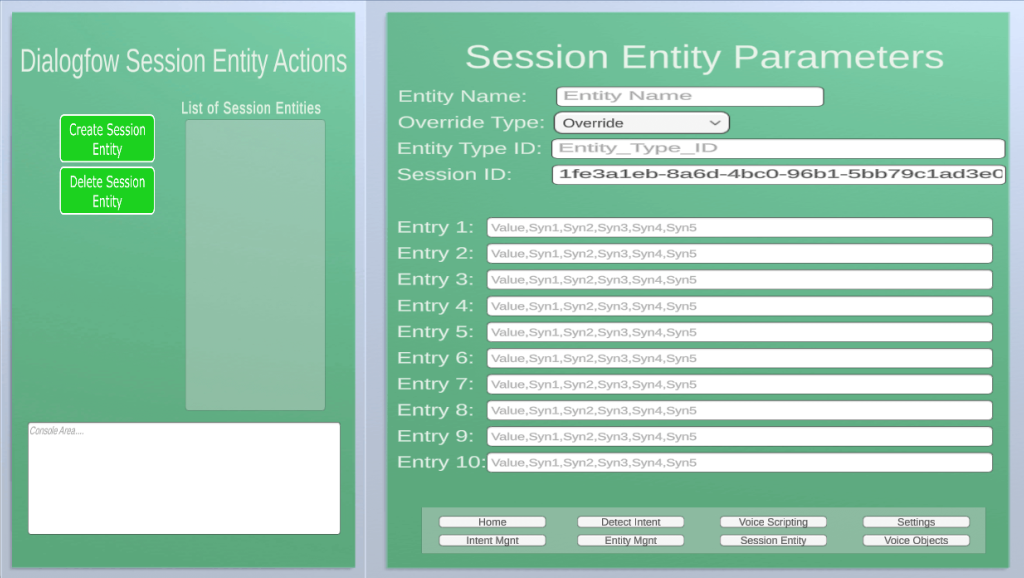
Settings
On the Left we have the Dialogflow Settings for the Agent – Display Name, Description, Logging,…. On the Right, we have the Dialogflow Gateway Configuration – Debug Settings, Max Users, Where to Display Stuff,….
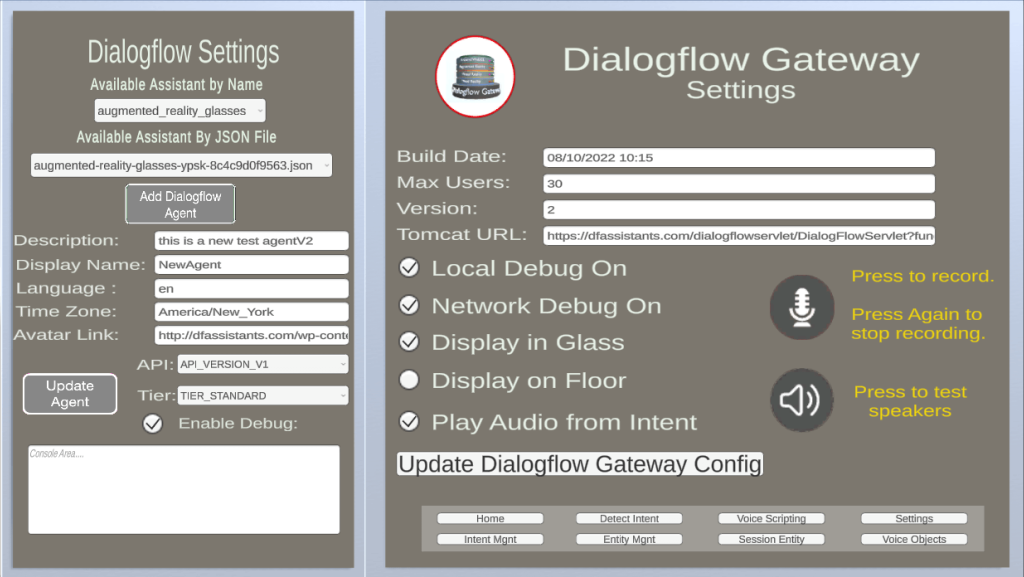
Voice Objects
This is the how we construct Voice Object for the Dialog Deck. Add Materials, Navigation Scripts, Game Hooks, Multi-player Scripts,….. Dialog Deck will import all these objects and make them voice accessible.